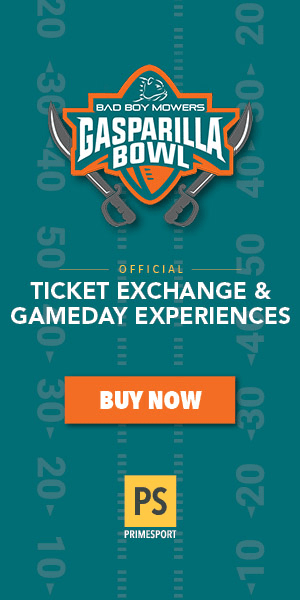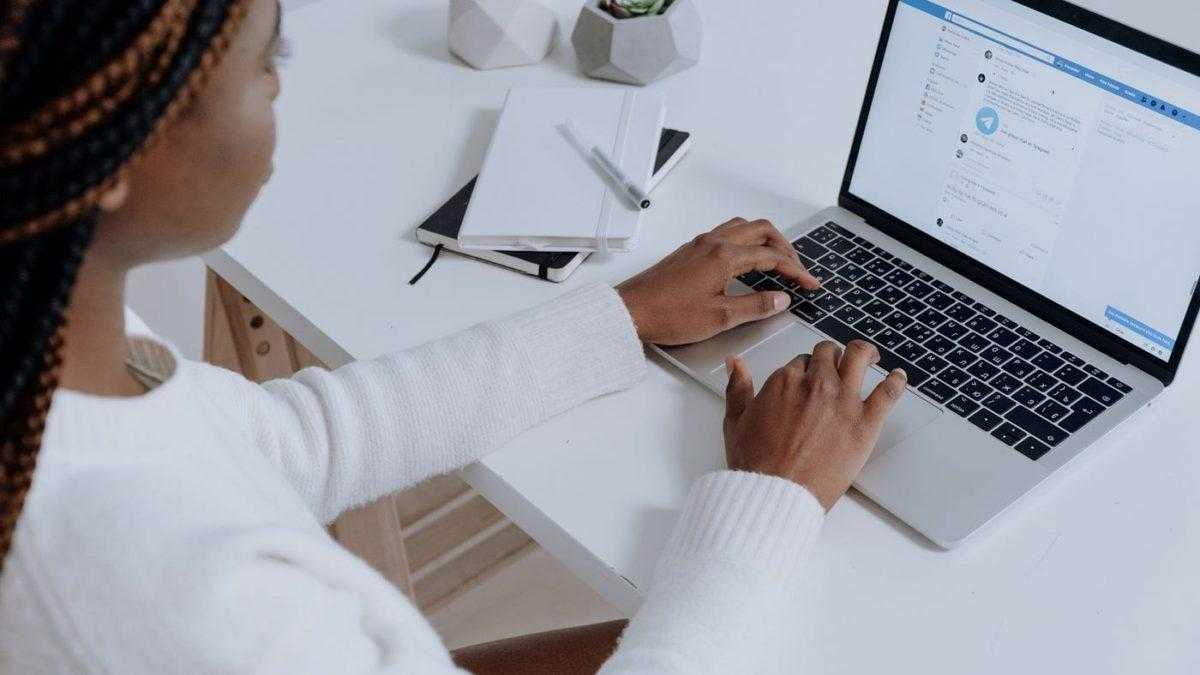Nearly 115 billion dollars are spent by businesses on advertising across Meta’s platforms.
Why? Because it is effective! Know more about meta business suite
Do you need help organizing your Facebook and Instagram advertising?
Having trouble keeping track of DMs and feedback?
Then Meta Business Suite, originally known as Facebook Business Suite, will have you head over heels in love.
It’s the newest innovation from the platform, aiming to smooth out the time-consuming kinks in social media administration and make it simpler for companies to handle their Instagram and Meta pages.
How Does the Meta Business Suite Function?
With the help of the free application Meta Business Suite, you can easily manage your Facebook and Instagram profiles, including your advertising, from a single dashboard.
In order to simplify the process of maintaining your business’s online presence, the platform provides a number of tools for administering all of the accounts you own or manage.
What’s best? Both desktop and mobile versions of it are free.
Facebook alone has about 3 billion monthly active users, making it one of the top tools for increasing your social reach, boosting brand recognition, and generating sales.
You may instantly obtain a summary panel of your pages on Facebook and Instagram profiles by just linking your accounts.
What can it do:
- make a to-do list for managing alerts
- review statistics on your performance and audience development.
- ad creation or management
- see content inspiration and your content calendar
- Facebook and Instagram inboxes are used for communication. Access the Commerce Manager to check for Business Suite upgrades and read feedback.
There is a sizable “more tools” section with additional features to experiment with, such as:
- instant forms
- ad manager
- media library
- appointments
- events manager
Meta Business Suite vs. Facebook Business Manager
Before rebranding as Meta, Facebook had two distinct business management tools known as Facebook Business Suite and Facebook Business Manager. Under Meta, both alternatives are still available.
A backend tool called The Business Manager is used to distribute or restrict access to your company accounts.
The Business Suite has front-end administration capabilities including merging notifications, planning posts, and handling your inbox.
Using the insights from the Meta Business Suite:
What insights Meta Business Suite offers and how to apply them are listed below:
- ad spend: You can keep track of your advertising expenditures on all Meta platforms.
- Engagement: You may see your organic and promoted content engagement with Meta Business Suite.
- Demographics of the audience: The Business Suite gives you information on the people that engage with your profile and content.
Understanding Meta Business Suite
Step 1: Start a Facebook Business Profile
Step 2: Enter Your Contact Details
Step 3: Choose your Instagram and Facebook profiles
Step 4: Add Individuals to Your Business Account
Step 5: Review your business account
Utilizing the Meta Business Suite’s Tools
- Check Your Inbox
- Investigate Meta Insights
- Make stories and posts
- Make ads for Facebook and Instagram.
- Set Up Appointments for Your Company
- Use instant forms to generate leads.
Related posts
Categories
Recent Posts
Advertisement